
node-pty xterm.js websocket を利用したブラウザで動くShellの作成
目次
概要
node-pty xterm.js websocket を利用したブラウザで動くShellの作成をしてみました。
利用するモジュールの説明
node-pty
microsoft/node-pty: Fork pseudoterminals in Node.JS
node-ptyは、Node.jsでターミナルエミュレータを実装するためのモジュールです。
OSのテキストベースの端末エミュレータ(例えば、xtermやgnome-terminalなど)をラップして、Node.jsから呼び出すことができるようにします。 そのため、Node.jsで書かれたアプリケーションからターミナルを実行したり、ターミナルからのデータを読み取ったりすることができます。
node-ptyは、コマンドを実行したり、ターミナルを操作したりするためのAPIを提供しています。 また、node-ptyはオープンソースのモジュールであり、GitHub上で開発されています。
xterm.js
xtermjs/xterm.js: A terminal for the web
xterm.jsは、webブラウザ上で動作するターミナルエミュレータのライブラリです。 ターミナルエミュレータは、コンピュータでコマンドを入力し、その結果を表示するためのテキストベースの画面を提供するものです。 JavaScriptで書かれており、webブラウザ上で動作するようになっています。 xterm.jsを使用すると、webアプリケーションやサイトにターミナルエミュレータの機能を組み込むことができます。
ws
"ws"は、WebSocketを実装するためのJavaScriptライブラリです。
WebSocketは、クライアントとサーバー間でリアルタイムでデータをやり取りするためのプロトコルです。WebSocketを使用すると、サーバーからのイベントを受信したり、クライアントからのデータを送信したりすることができます。
"ws"ライブラリは、WebSocketを使用するためのAPIを提供しており、Node.jsでWebSocketを扱うためによく使われます。
大まかな構成
まず、node-ptyを使用してサーバーサイドでターミナルを起動し、xterm.jsを使用してクライアント側でターミナルのようなインターフェースを表示します。
次に、WebSocketを使用して、サーバーとクライアント間でデータをやり取りするようにします。 これにより、クライアントからサーバーへのコマンドを送信したり、サーバーからのターミナルの出力をクライアントに表示することができます。
具体的には、まずサーバーサイドでnode-ptyを使用してターミナルを起動します。 そして、WebSocketサーバーを起動します。次に、クライアント側でxterm.jsを使用してターミナルのようなインターフェースを表示し、WebSocketを使用してサーバーと通信するようにします。 クライアントからのコマンドを受け取ると、サーバーはnode-ptyを使用してそのコマンドを実行し、その結果をクライアントに送信します。 これを繰り返すことで、ブラウザ上で動作するシェルを実装することができます。
ソース
package.json
{
"scripts": {
"dev": "node index.js"
},
"dependencies": {
"express": "^4.18.2",
"node-pty": "^0.10.1",
"ws": "^8.11.0",
"xterm": "^5.0.0",
"xterm-addon-fit": "^0.6.0",
"xterm-addon-ligatures": "^0.6.0",
"xterm-addon-search": "^0.10.0",
"xterm-addon-serialize": "^0.8.0",
"xterm-addon-unicode11": "^0.4.0",
"xterm-addon-web-links": "^0.7.0"
}
}index.html
<html>
<head>
<meta charset="utf-8">
<style>
html {
height: 100%;
}
body {
height: 100%;
margin: 0;
}
.fullheight {
height: 100%;
background: black;
}
</style>
<link rel="stylesheet" href="node_modules/xterm/css/xterm.css" />
<script type="text/javascript" src="node_modules/xterm/lib/xterm.js" charset="utf-8"></script>
<script type="text/javascript" src="node_modules/xterm-addon-fit/lib/xterm-addon-fit.js" charset="utf-8"></script>
<script type="text/javascript" src="node_modules/xterm-addon-ligatures/lib/xterm-addon-ligatures.js" charset="utf-8"></script>
<script type="text/javascript" src="node_modules/xterm-addon-search/lib/xterm-addon-search.js" charset="utf-8"></script>
<script type="text/javascript" src="node_modules/xterm-addon-web-links/lib/xterm-addon-web-links.js" charset="utf-8"></script>
<script type="text/javascript" src="node_modules/xterm-addon-unicode11/lib/xterm-addon-unicode11.js" charset="utf-8"></script>
<script type="text/javascript" src="node_modules/xterm-addon-serialize/lib/xterm-addon-serialize.js" charset="utf-8"></script>
</head>
<body>
<div class="fullheight" id="terminal"></div>
<script type="text/javascript" src="cli.js" charset="utf-8"></script>
</body>
</html>index.js
const express = require('express');
const app = express();
const server = require('http').Server(app);
const nodePty = require('node-pty');
const WebSocket = require('ws');
app.use('/', express.static('.'));
const wss = new WebSocket.Server({ server });
wss.on('connection', (ws) => {
let pty = nodePty.spawn('bash', ['--login'], {
name: 'xterm-color',
cols: 80,
rows: 24,
cwd: process.env.HOME,
env: process.env,
});
pty.onData((data) => {
ws.send(JSON.stringify({ output: data }));
});
ws.on('message', (message) => {
console.log('received: %s', message);
m = JSON.parse(message);
if (m.input) {
pty.write(m.input);
} else if (m.resize) {
pty.resize(m.resize[0], m.resize[1]);
}
});
});
server.listen(process.env.PORT || 8999, () => {
console.log(`Server started on port ${server.address().port} :)`);
});cli.js
const term = new Terminal({
cols: 80,
rows: 24,
allowProposedApi: true,
});
term.open(document.getElementById('terminal'));
// addons
const fitAddon = new FitAddon.FitAddon();
// const ligaturesAddon = new LigaturesAddon.LigaturesAddon();
const searchAddon = new SearchAddon.SearchAddon();
const webLinksAddon = new WebLinksAddon.WebLinksAddon();
const unicode11Addon = new Unicode11Addon.Unicode11Addon();
const serializeAddon = new SerializeAddon.SerializeAddon();
[
fitAddon,
// ligaturesAddon,
searchAddon,
webLinksAddon,
unicode11Addon,
serializeAddon,
].map((e) => term.loadAddon(e));
term.unicode.activeVersion = '11';
const ws = new WebSocket(`ws://${location.hostname}:8999`);
ws.addEventListener('open', () => {
console.info('WebSocket connected');
});
ws.addEventListener('message', (event) => {
console.debug('Message from server ', event.data);
try {
let output = JSON.parse(event.data);
term.write(output.output, () => {
console.log(serializeAddon.serialize());
});
} catch (e) {
console.error(e);
}
});
term.onData((data) => ws.send(JSON.stringify({ input: data })));
window.addEventListener('resize', () => {
fitAddon.fit();
});
fitAddon.fit();
term.onResize((size) => {
console.debug('resize');
const resizer = JSON.stringify({ resizer: [size.cols, size.rows] });
ws.send(resizer);
});JS版のソースです。
https://github.com/s-yoshiki/node-websh/tree/8528ff6d61a2100afefba662584b3d7c306d7408
TypeScriptで書き直す
TypeScriptで書き直しました。
s-yoshiki/node-websh: node-pty xterm.js websocket を利用したブラウザで動くShell
参考にしたサイト
dews/webssh: xterm + node-pty + websocket
【Node.js + Express】WebSocketを使ってみる( + 全クライアントに一斉送信) - とある科学の備忘録









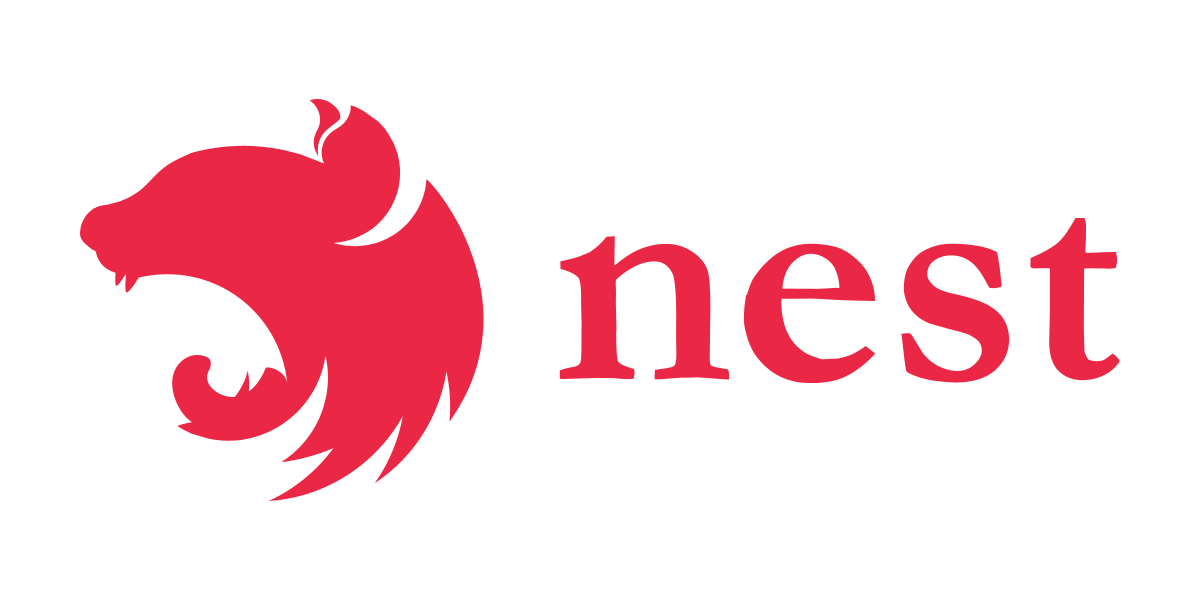










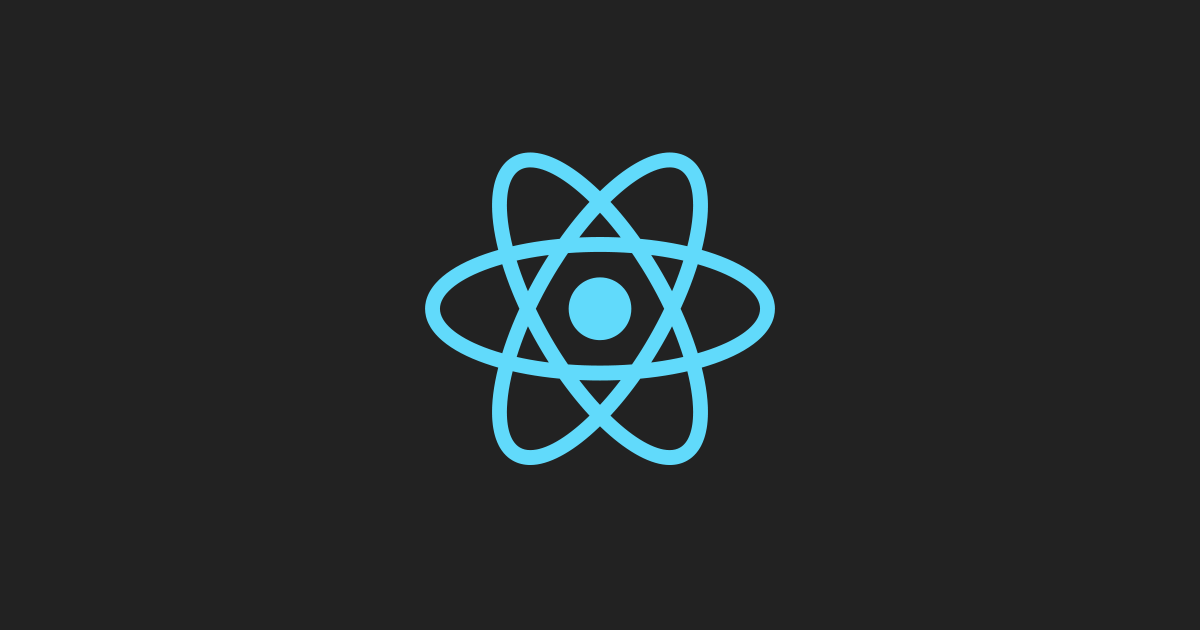







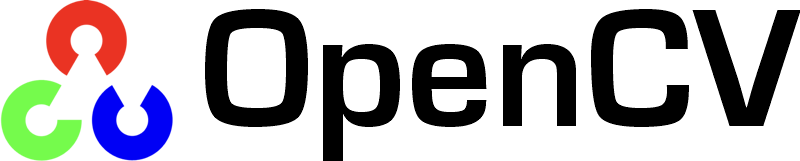













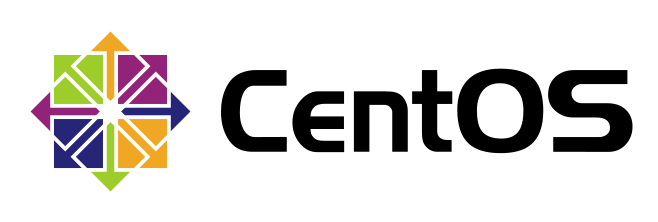





 (29)
(29) (24)
(24) (19)
(19) (16)
(16) (15)
(15) (12)
(12) (12)
(12) (11)
(11) (10)
(10) (10)
(10) (10)
(10) (10)
(10) (10)
(10) (9)
(9) (8)
(8) (8)
(8) (8)
(8) (7)
(7) (6)
(6) (6)
(6) (6)
(6) (6)
(6) (5)
(5) (5)
(5) (5)
(5) (5)
(5)

